Updates
Website Redesign with Jekyll and Github Pages
Back in 2012 I built my first Rails app from scratch. It was a little blog that was meant as a learning tool and a way to contribute back to a community that gives so much to beginngers (gems, mentoring, etc).
I learned a lot from that blog, it helped me get jobs, and kept me accountable for the things I learned. It served as both a place to try new features and to record things I learned. It was where I built my first admin system, wrote about learning to build a forgot password form, everything.
But I realized I was neglecting it. I dreaded Rails security vulnerabilities, server vulnerabilities, and the chore that upgrading it to the next verison of Rails was going to be. It was also in desperate need of a design overhaul and didn’t look great on mobile browsers.
A few weeks ago I decided that I was tired of all of the above, and that my little blog had served it’s purpose well more than I had expected too. It helped me grow my career and myself.
Earlier today I swapped my blog to Github pages. I have to say I am very impressed with Jekyll even though I’ll miss my little Rails blog that I built from scratch. Jekyll is very powerful with great documentation. I was able to basically recreate my blog with the same URLs, RSS feed, and all. I have a front-end background so I was able to make my own theme quickly and easily.
The one caveat is that Github pages runs on a different version of Jekyll so some of the things in the documentation aren’t correct for that version. Once I figure that out though it was smooth sailing.
For posterity, here’s a picture of the old blog. I’m going to miss it.
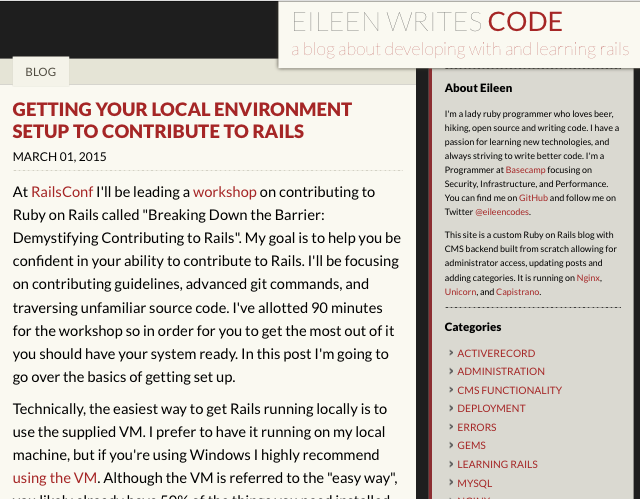
Survey: Tell Me About Your Experience in Open Source
I’ve started working on writing some new talks and developing an idea I have around open source contributions. Before I fully flesh out the idea I thought it would be beneficial to get the perspective of other developers about their experience in open source.
To help with this I’ve created three short surveys; one for project maintainers, one for contributors, and another for developers who have not yet contributed to open source. Answer as many questions as you like, all of them are optional. I promise not to use your name or other identifying information without your permission in any presentations that come out of these surveys.
Thank you for participating!
Survey for open source maintainers (contributors with push access/commit bits to projects count):
http://goo.gl/forms/e4jAeWo8T5
Survey for open source contributors:
http://goo.gl/forms/LjhUkG3A7k
Survey for developers who have yet to contribute to open source:
http://goo.gl/forms/ORTzLl4g7Y
Mountain West Ruby Conference Talk Video
My Mountain West Ruby Conference talk video is up! Thanks to Confreaks for the hard work to get these videos out!
Upgrading to Mavericks: When Everything Goes Horribly Wrong
I'm one of those curmudgeons that if it's not broken I don't want to fix it. I felt this way with upgrading from whatever Mac cat I was on to Mavericks and had put it off for a longggg time. Everyone said it would be easy and I should just do it. And I wondered if I was being lazy not going for it, so this weekend I took the plunge, which took several hours of convincing myself. The worst part was I started way too late, with a short 2-3 hour window before friends came over for dinner. The smart thing would have been to upgrade on Saturday morning.
I'm glad I put it off until I had real time to spend on it because it ended up not being smooth at all. Sure, I had a backup but when you're done upgrading and knee deep in fixing things, going backwards isn't too desirable. You have to make a choice to continue forging ahead or to turn back. When you're in the dark woods of an upgrade that went horribly wrong there's no way to know which path will be faster, so I chose to forge ahead.
What was broken?
Generally Mac applications worked fine, but I had to manually update and install command line tools for Xcode. This was kind of annoying to me because I feel like it should just be part of the upgrade. If a user has xcode and command line tools installed just update that along with everything else. I'm assuming if you're not a programmer your Mac upgrade probably went better than mine.
RVM and anything installed with homebrew was completely broken. It couldn't find any of those libraries or programs. I removed and reinstalled everything in homebrew; ack, mysql, postgresl, openssl, readline, etc. The biggest thing was after reinstalling these was the mysql and mysql2 gems needed to be uninstalled and rebundled because they were setup to use a different version of mysql.
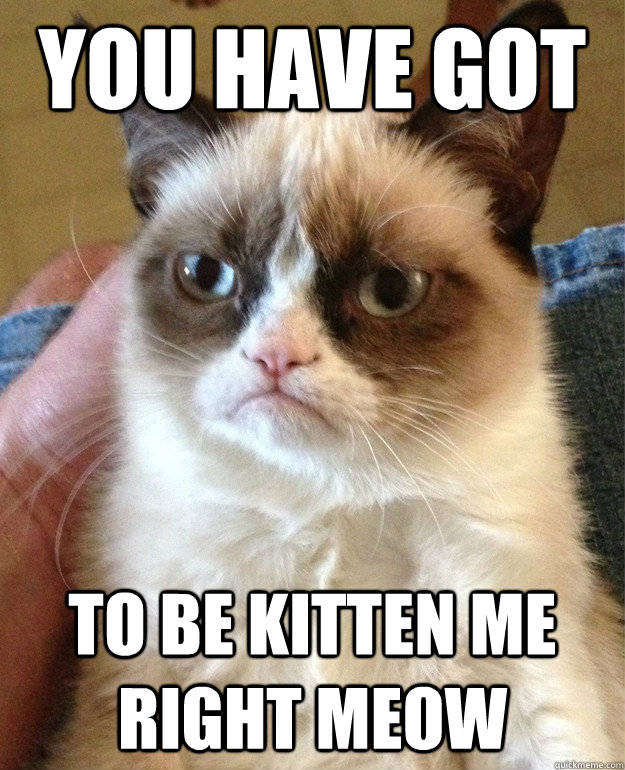 But as said many times before "always google first" - but make sure you're googling for the right thing. Thinking my problem was with rvm I was googling the errors I was geting and none of those posts said to fix homebrew first. Unfortunately it wasn't until I was going rogue uninstalling and reinstalling everything that I realized that most of my issues were with homebrew and could have been fixed simply by following this post.
But as said many times before "always google first" - but make sure you're googling for the right thing. Thinking my problem was with rvm I was googling the errors I was geting and none of those posts said to fix homebrew first. Unfortunately it wasn't until I was going rogue uninstalling and reinstalling everything that I realized that most of my issues were with homebrew and could have been fixed simply by following this post.
So if you have errors like "Libary not loaded: /path/to/openssl", "Libary not loaded: /path/to/mysql" etc, just follow the brew instructions in that post and your upgrade will probably go better than mine. If that doesn't fix it my recommendation would be to reinstall the libraries it's complaining about until it works. I also found that some rubies I needed to run rvm reinstall [ruby-version-number]
So if you do upgrade first backup, upgrade and fix homebrew before panicking. There are a couple nice things about Mavericks but so far I'm not impressed enough to be ok with fixing my dev environments.
Oddly no one I knew seemed to have these homebrew problems, so it could be some setting on my Mac? Hopefully though this will help someone else if they have issues with upgrading to Mavericks.
Name Changes, Domain Changes, Oh My!
Those of you who know me and follow me on twitter know I got married recently. I decided to take my husband's last name and that gave me a little bit of an identity crisis. I started looking at all my usernames and realized my internet identity was a tad spastic. Some places I have my maiden name, others I use buildswithrails. I figured it was time to start unifiying everything. Although buildswithrails has been good to me I've decided to get everything under one easy name, so I went with "eileencodes".
It's short, it's sweet, and it's easy to remember. Most of all it doesn't rely on a coding language or my last name to identify myself. So now I am eileencodes on twitter, at my blog, and on github. It will be easier for other people to know who I am and I won't feel like I need to explain my life story when asked for my handle.
Lessons Learned from Planning a Wedding in the "Digital Age"
For the last six months or so, my life has been consumed by non-ruby stuff. In June I got married and during the 10 months leading up to the event, the time I would have otherwise devoted to side projects and ruby learning, was entirely consumed by what my husband and I worked hard to make a very smooth and tech-savvy process. We learned many lessons along the way, and I have decided to share some words of wisdom with other technology hungry folks who may be planning a wedding as well.
Lesson 1: RSVP Cards are Necessary and a Website Form Doesn't Cut It
I thought I would save a few trees, spend a little less money on stamps and RSVP cards so I decided to make an online form for the people who had a computer and knew how to use it. I figured it would make it easier for my family and friends to RSVP and their card wouldn't get lost in the mail.
This brought up a few issues I didn't anticipate. First, my friends and family couldn't remember that they didn't RSVP yet because there was no card to send in — they had nothing to sit on their desk indicating that they hadn't RSVP'd yet. This memory lapse only got worse the more they procrastinated. Secondly, the form led to confusion about who was actually invited. Because the form tried to lend itself to all types of guests, they didn't know if they could have plus ones, etc.
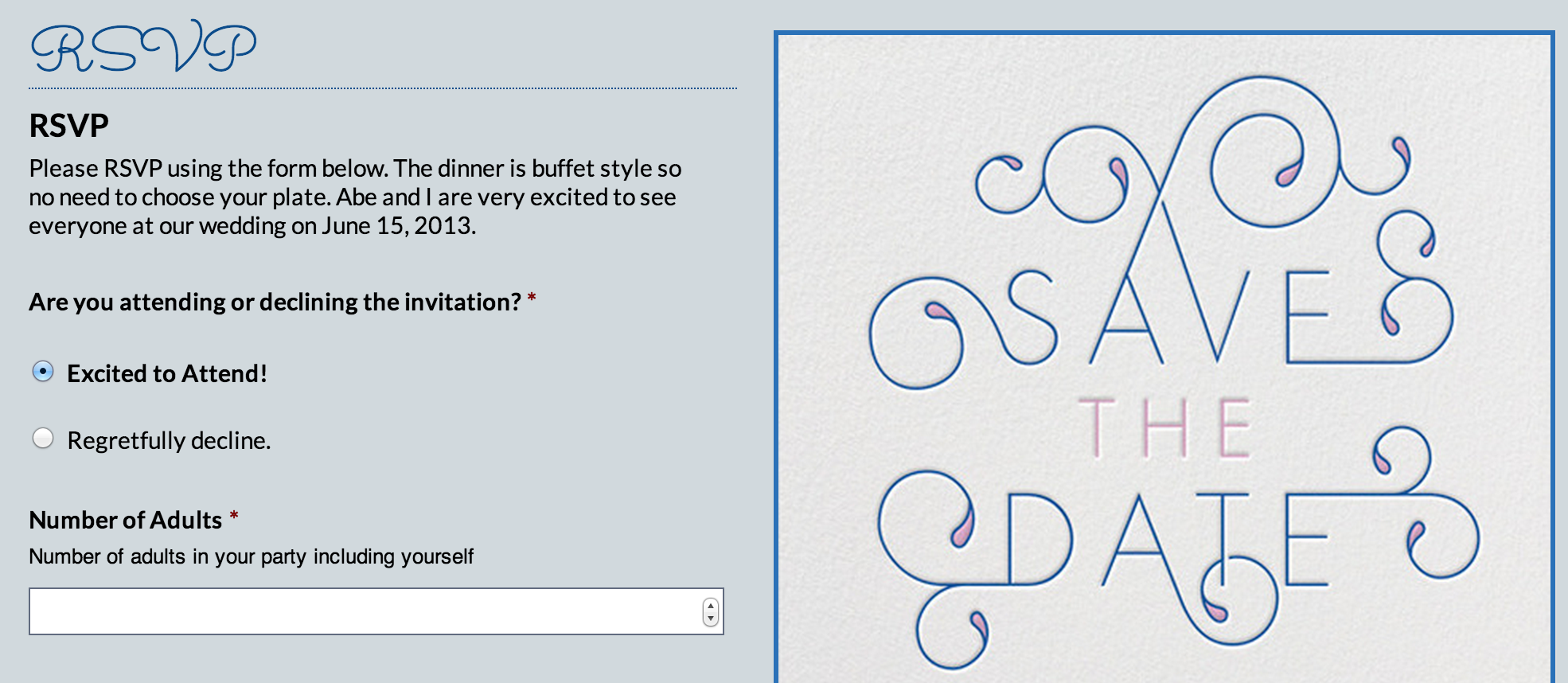
If you do use an RSVP form in lieu of RSVP cards, make sure to send them back a "thanks for RSVPing" so they're more likely to remember they already RSVP'd or add a reminder email for those who haven't filled out the form yet.
Lesson 2: Don't Give Your Email Address or Phone Number to Any Company Ever, Unless They Are One of Your Vendors
This one is just a good ordinary life lesson. Of course you can give your information to your vendors, but only after you've decided who your vendors are so they can't contact you when you ultimately decide to go in a "different direction".
I found that large corporate vendors tend to hire people who work only on commission and are desperate to make some kind of sale. As a result, I got countless phone calls and emails from people I never asked to get information from.
Many wedding sites say in their "Terms" (TheKnot for example) that even if you opt-out of them selling your information, they might do it anyway and the only way to stop them is to contact them directly. It's really disheartening that companies conduct themselves in this way.
Lesson 3: Definitely Use Trello or Another Project Management Tool for the Planning Process
Using Trello for wedding planning was one of the best decisions we ever made. Abe and I used it to assign each other tasks (ex. "Please call florist."), make sure we knew when deposits were due and who we had already paid. We even used it to organize our seating chart. Each family member/friend was assigned a color based on the side of the family they were associated with. This made it really easy to know who could sit with who.
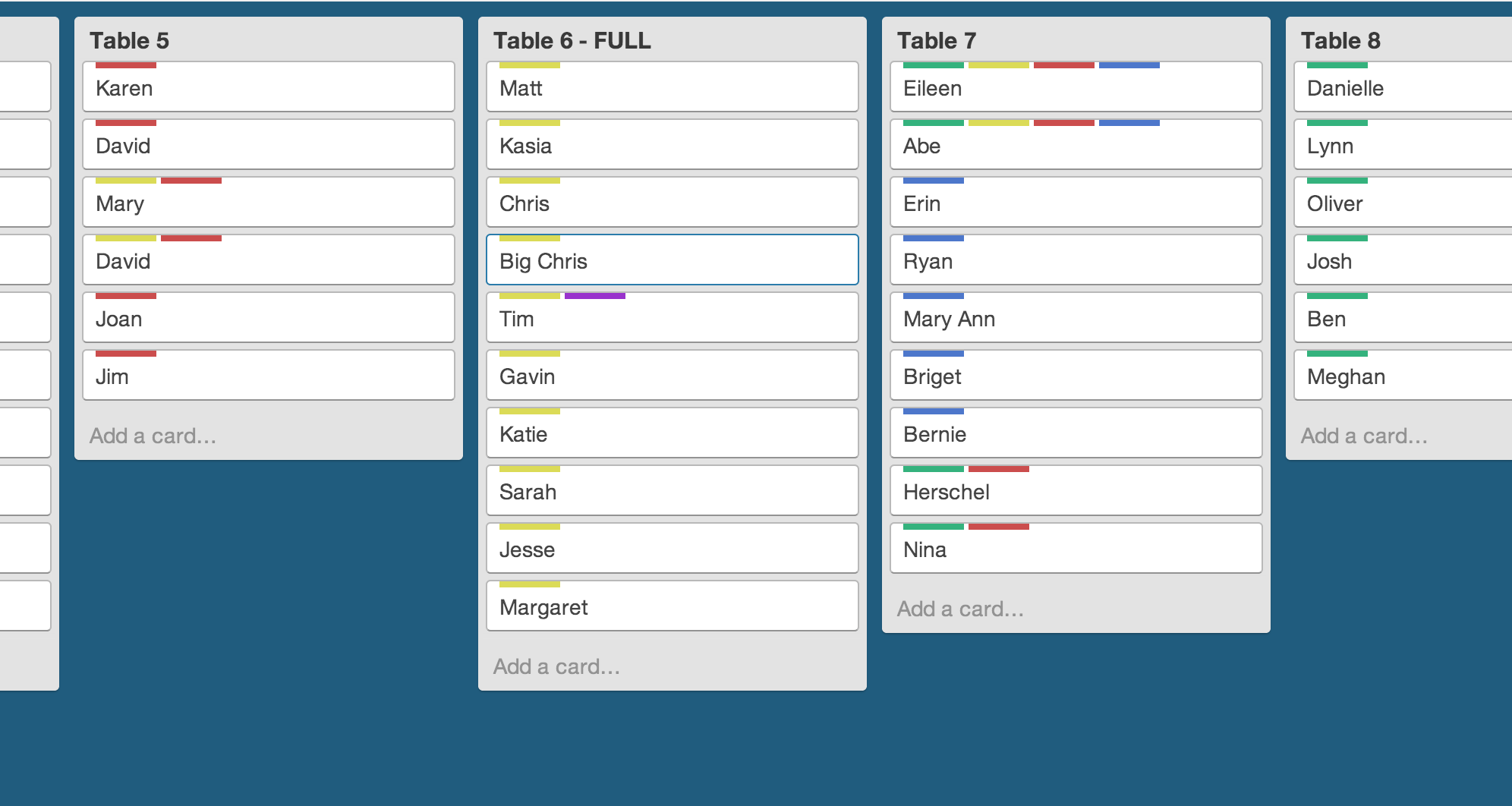
Trello has a really great drag and drop interface that makes it easy to organize projects or weddings. Abe goes into greater depth about this on his blog
Conclusions
Planning a wedding was stressful, but well worth the effort. I hope these tips help you plan your future wedding. Enjoy!
Also awhile back I added images to my blog, yay! I haven't gotten around to writing a post about it but hopefully pictures will become more common in my posts now that my life is returning to normal.
2012 Reflections
I cannot believe that 2012 is over. This year has been incredible. I've learned massive amounts about coding and my own life it's hard to comprehend it all.
About 1 year ago I started this blog. It was my first real rails project and I take great pride in it. I've neglected it a bit since changing jobs but now that I've finally settled in to my new life I'll be back. I have a lot of posts geared up to be written, and have recently added paperclip.
Every year when I reflect on what I've learned I amaze myself. And really that's the most important thing; not setting resolutions and keeping them, but rather making sure we are always learning and growing. This time last year I had only known Rails for a few months. I had no idea how much in love with it I'd be or that it would set me on a new life path. I had already been involved in coding, but mostly WordPress sites.
The Rails community is so amazing. I had the joy of attending two Rails conferences this year and both were amazing; but they made me realize how much of a minority I am in my own industry. I don't want to harp too much on things that everyone is already discussing, but I think the community has grown a lot as well over the last year. It's good that we're having conversations about sexism and inclusion, it makes us aware of our own faults and strengths as a whole and individually and I am excited to be a part of this new journey with the tech community.
My favorite person and long time boyfriend asked me to marry him in September and I of course said yes. He has been such an integral part in my personal and career growth and I can't thank him enough for the hours he has spent cheering me on. I wouldn't be where I am today without him. Check out Abe's blog abeuchitelle.com.
I also changed jobs. I decided that I no longer wanted to work on projects I didn't fully believe in. The company I worked for was an amazing part of my growth but it was time for me to fly the nest. It's really hard making decisions like that because you always feel like you're letting someone down. But I needed to do it for my own personal growth and for my career. I wanted to work with Rails and Ruby every day.
It's considerably different going from doing agency work to focusing on one project with one team. I'm enjoying working from home and I have more time to do the things I love because I'm not wasting an hour of my life in the car commuting. I've got to say it seems that time goes so much faster and I have gained a better work/life balance from it.
I hope you all had an incredible year as well and have an even more incredible 2013 It's going to be a good year for tech, and I hope my and your personal lives get better in 2013.
Happy New Year my friends!
The Pros of Working from Home: My First Two Weeks in the "New" Office
I recently changed jobs and now work as a Senior Developer at PhishMe! I love my new job, coworkers and my new "office". Being that the company is based in Virginia and I'm not, I now work from home. When I tell people that I almost always get "Oh, I could never do that...". I used to think the same thing, but now I know (at least for the type of person I am) that working from home is AWESOME.
I don't think working from home is for everyone. You have to make a great environment for yourself to work in and you have to be a self-starter. Understanding how you work and what gets in your way the most is important. For me, human's are a major distraction, I can't concentrate if there are people around me talking or moving. Sense wise, I'm extremely sensitive to my surroundings and if I don't want music playing or people talking it can be detrimental to productivity for me; and I'm completely aware that this is my own neuroticism.
So by this point you're probably wondering what I like most about working from home?
Ability to control my environment
The number one thing I enjoy is the ability to control my environment. I cannot stress how amazing this makes my day. I get to control the temperature in my home office. If it's cold, I turn on the space heater, if I'm hot, I open a window. I can be as cold or as hot as I desire, and changing that quickly is not difficult. There is no longer a "consensus" on temperature required.
Having my own space
This office is mine. I own my space and I'm CEO of my life. In the type of work environments we are moving towards there is very little room for "your own time" or space. I found that in a big office where all the space was shared, that it was hard for me to get "in the zone". I couldn't focus on one problem because I was always being asked (not always literally) to focus on something else whether it be talking, or a meeting, or a new project, or a maintenance task. I could never just mentally hone in on my work.
Food
Oh my, all I keep thinking is that "sad sandwiches" are out of my life. If you don't know what a sad sandwich is, you are very very lucky. I can have hot food whenever I want. For breakfast? Yes. For lunch? Yes. For snack? Yes. No more wondering if someone will steal your fancy yogurt, or thinking "Ugg, I guess I'll use the microwave to avoid eating a sad sandwich". I could, if I wanted to spend my entire lunch break making food and eat at my desk, but that lunch will be so much tastier than re-heated leftovers from the night before that just don't taste right microwaved. If you're thinking "Wow, this lady is picky about food preparation" - yes, yes I am.
Flexibility
This might seem odd, but working in an office with mostly males (I'm female) has at times made me self-conscious. Some days your legs are just sooo tight you want to do some stretches at your desk, but bending over in the middle of the office just doesn't seem ideal. Well, now I can do that and there's no one to make me feel weird about it.
Lack of Morning/Evening Commute
No more travel. I never really commuted that far, ~30 min each way, but that's an entire hour of my day, and hour I could never hope to get back. My new commute is short and sweet. The best part is no one can get in my way. I was always dealing with slow drivers or bad drivers causing unnecessary frustrations.
So there you have it, my reasons why working at home is awesome. If you're thinking "could I work at home?" I would make a list of pros and cons. Also, very important is spending the money to make sure your home office is perfect. I made the darkest least favorite room in our house into a lovely, bright, homey room that I want to actually spend time in. It's very comfortable and I love it.
Life Changes and New Hosting!
Wow, it's been awhile since I have written...anything. I have somewhat maybe good excuses. I have been obscenely busy and have unfortunately not been able to write any Ruby or Rails. It's very sad, but all of that will change next Monday because I have found a new job working in information security. I'll get to write rails all day long and I'm so excited.
Another life change that is keeping my very occupied is that I am not engaged and wedding planning is consuming the hours I'm not spending working or filling out paperwork for my new job.
My life will soon return to normal and I will be able to write again. Also since I'm leaving my job I could no longer host on our work servers, so i've moved myself to AWS. So far I like it becasue I can control my own servers and play around a bit.
I feel like although I haven't written blog posts, my yearly goals are still in place and I'm working towards them. This new job will definitely make me better at Rails, JavaScript and MySQL. I have a ruby gem started and hopefully by next week will be able to get back to working on it.
Setting Goals for the Coming Year
Every year at EMN we do performance evaluations sometime during the summer. Generally, they are pretty straight forward, but a question I was asked got me thinking;
"Where do I want to be in a year?"
Every year I amaze myself with the amount I've learned in the past year. But I've always done so without setting trackable goals where I can actually see my progress throughout the year. I personally find New Year's resolutions to be contrived and most give up because they set goals that don't have manageable steps. Changing oneself – whether that be on a personal or professional level – takes time.
Here are my manageable goals for the year:
- Make this blog better - mostly under the hood stuff. I am working on currently adding a sitemap , pretty permalinks, rss and fixing up my 400 & 500 pages. Also, want to add photos, pages, comments fleshing out the admin to be more of a CMS that I can distribute on a small scale.
- Improve the testing on the blog (I have tests but not for everything and I want to get better at TDD by increasing my code coverage)
- Finish the Ruby Koans to improve my TDD (by the way, Ruby Koans are awesome and I'm about 1/3 of the way to enlightenment)
- Contribute to at least 2 open source projects and release at least 1 open source project.
- Continue doing what I'm doing — learning new languages/frameworks, building awesome web applications, I'd like to spend more time with Sinatra, Emberjs, Backbonejs, RubyMotion, etc
- Don't forget to have fun and ensure I maintain a healthy work/life balance
- Write more in this blog. I've been writing at least once a month but I can do better since I'm learning new things
So, there you have it. My goals for the year. I'm sure they'll change, but now I can track my progress on my yearly goals.
I encourage you to create your own development goals for the year and at the end of the year determine whether you have reached or exceeded your goals.
Sorry for the Rough Travels
I am not entirely sure why yet but I have had a lot of trouble lately with this blog and it throwing 500 errors. I have been having a lot of troulble with MySQL - and at first I thought I fixed it and belive I made it worse. I have switched some stuff back and will hopefully soon figure out what the problem is and will be able to write a proper post about my troubles.
Airbrake a really nice app for this sort of thing because I don't need to read the logs to find out my site is trying to kill itself.
This is what is happening:
For awhile I was getting the following error:
ActiveRecord::StatementInvalid: Mysql::Error: MySQL server has gone away: SELECT `posts`.* FROM `posts` ORDER BY created_at DESC LIMIT 10 OFFSET 0
I added reconnect:true to the database.yml because I figured that would fix it.
What happened instead is really weird and I can't figure out why the above change would cause this. The app started throwing a new error, more often. The error is sometimes on posts and sometimes on categories and differs depending on the page but generally looks like this:
ActiveRecord::StatementInvalid: Mysql::Error: : SELECT `categories`.* FROM `categories` WHERE `categories`.`id` = ? LIMIT 1
What is weird is that's it's not getting the ID, but the page URL knows the ID, for example, when I click the category name with the ID 3, the slug is '/categories/3', but still throws the error on that page the mysql query is not getting the ID.
Maybe the answer is simple, but googling for the error doesn't result in much useful information. For now I've switched it back to the verison without the "reconnect:true" to see if the erros switch back again.
If you have any idea why this would be happening and would be interested in helping me out I'd really appreciate it. Find me on Github or Twitter.